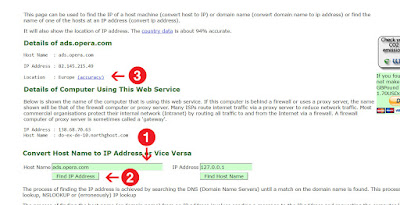How to earn more bitcoin with Paid to Click (PTC) Sites
View PTC ads on similar sites at the same time!
MORE SITE = MORE INCOME
This Tip is pretty simple!
Yes, it’s possible to watch Non-Active PTC adverts on different crypto earning sites at the same time and earn 2X or 3X bitcoin or other cryptos.
Earn 3X bitcoin with 6 sites. If you are working on a PC or Laptop you can add 6+ sites to this process and claim easy.
Chose the best-trusted Surf ADS sites and watch easy PTC ads on 6 Sites at the same time for 6X rewards.
This method helps to complete PTC ads on 6 sites in less than 15 minutes.
Save time and increase your bitcoin earning on PTC ads.
Daily 10-15 minute and you can earn 1000+ BTC Satoshi and 20000 LTC Lithoshi daily.
Step 1: Register on this 6 site:
| 1. ADBTC | 2. LITECOINADS | 3. COINPAYU |
ADBTC the oldest paying bitcoin paid to click site science 2016 similar to Coinpayu daily 25-50 adverts available.
| This is the best complex Litecoin Earning site science 2019.apr. | |
5. Put Your Link Here | ||
| Contact me if you want to add or put your link here |
Step 2:
Log in the 6 sites save login details and add them into bookmarks in the same folder. Now you will be available to open this 3 site with 2 clicks from bookmarks. (one Right-click on the bookmark folder and click to open all in a new window) You also can do this with your best faucet pages.
I Recommend to use CryptoTab browser it’s same like normal Chrome but we can also earn some extra BTC for free when we are surfing or claiming on other earning sites… you can downoload here
Step 3:
Open the 6 sites in the same window go the Surf ads and PTC pages on all site and you are ready to claim PTC ads on 3 sites at the same time.
Claiming process.
Open the first ad on the first site after go fast open the 2 sites first ad and go open the third, 4th, 5th and 6th site first ad. When you have started the 6 site PTC ad you can go back and finish the first site captcha after finish the second and the last one and you can repeat that method.
We can’t actually rise are daily rewards on bitcoin PTC sites, because no unlimited PTC ads but we can claim more Paid to Clik ads daily with this process.
Daily 10-15 minute and you can earn 1000+ BTC Satoshi and 40000+ LTC Lithoshi
extra tip: If you doing this method in crypto tab browser you can earn more BTC with this awesome browser Click here to download CryptoTab Browser